ScrollingTabs
自定义ScrollingTabs结合ViewPager实现指引的效果。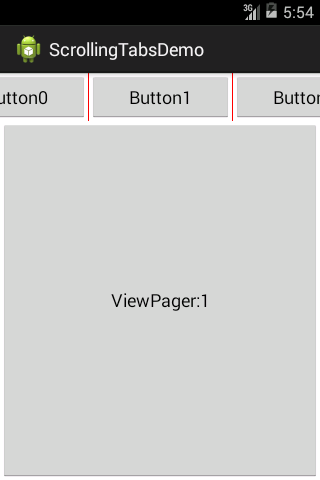
原理:
由于ScrollingTabs即可以点击又可以实现左右滑动,首先想到的就是继承HorizontalScrollView来实现滑动,至于点击的实现需要通过对View
设置点击。
通过对ViewPager设置OnPageChangeListener来监听页面变化,从而实现对ScrollingTabs的改变,而在每个Tab上设置
点击事件,当点击的时候就去设置ViewPager的当前页面
继承HorizontalScrollView,并且添加一个水平方向的线性布局,作为Tab的父布局
public class ScrollingTabs extends HorizontalScrollView { private LinearLayout mContainer; public ScrollingTabs(Context context, AttributeSet attrs, int defStyle) { super(context, attrs, defStyle); init(context); } public ScrollingTabs(Context context, AttributeSet attrs) { super(context, attrs); init(context); } public ScrollingTabs(Context context) { super(context); init(context); } private void init(Context context) { this.setHorizontalScrollBarEnabled(false); this.setHorizontalFadingEdgeEnabled(false); mContainer = new LinearLayout(context); LinearLayout.LayoutParams params = new LinearLayout.LayoutParams( android.view.ViewGroup.LayoutParams.MATCH_PARENT, android.view.ViewGroup.LayoutParams.MATCH_PARENT); mContainer.setLayoutParams(params); mContainer.setOrientation(LinearLayout.HORIZONTAL); addView(mContainer); } }提供接口供调用者设置每个Tab的视图。
public interface TabAdapter { /** * 每个Tab的视图 */ public View getView(int position); /** * Tab之间的分割线 */ public View getSeparator(); }暴露方法,初始化Tab。
public void setTabAdapter(TabAdapter adapter) { this.mTabAdapter = adapter; initTabView(); } public void setViewPager(ViewPager pager) { this.mViewPager = pager; mViewPager.setOnPageChangeListener(this); initTabView(); } /** * 必须等到ViewPager和TabAdapter都设置完成后才可以调用 */ private void initTabView() { if (mViewPager != null && mTabAdapter != null) { //清空父布局,保险起见 mContainer.removeAllViews(); //根据ViewPager的页数去设置Tab for (int i = 0; i < mViewPager.getAdapter().getCount(); i++) { final View tab = mTabAdapter.getView(i); tab.setTag(i); mContainer.addView(tab); // Segmentation view if (mTabAdapter.getSeparator() != null && i != mViewPager.getAdapter().getCount() - 1) { //Tabs之间使用分割线 isUseSeperator = true; mContainer.addView(mTabAdapter.getSeparator()); } // 对每个Tab设置点击事件 tab.setOnClickListener(new OnClickListener() { @Override public void onClick(View v) { int index = (Integer) tab.getTag(); if (mTabClickListener != null) { //暴露接口 mTabClickListener.onClick(index); } else { if (mViewPager.getCurrentItem() == index) { //如果当前ViewPager已经显示到了该Tab也,就直接让其选中 selectTab(index); } else { //当前ViewPager并没有显示该Tab页,要让ViewPager去显示相应的Tab页 mViewPager.setCurrentItem(index, true); } } } }); } // 初始化时核对一下Tab selectTab(mViewPager.getCurrentItem()); } }selectTab的实现,选中相应的Tab,并且实现滑动到屏幕中间位置
private void selectTab(int position) { if (!isUseSeperator) { //没有分割线 for (int i = 0; i < mContainer.getChildCount(); i++) { View tab = mContainer.getChildAt(i); tab.setSelected(i == position); } } else { //有分割线 for (int i = 0, pos = 0; i < mContainer.getChildCount(); i += 2, pos++) { View tab = mContainer.getChildAt(i); tab.setSelected(pos == position); } } //得到当前的Tab View selectedView = null; if (!isUseSeperator) { selectedView = mContainer.getChildAt(position); } else { selectedView = mContainer.getChildAt(position * 2); } int tabWidth = selectedView.getMeasuredWidth(); int tabLeft = selectedView.getLeft(); //距离左边屏幕的位置加上该Tab宽度的一半正好是该Tab中心点的位置。我们需要让该Tab的中心点移动到屏幕的中心点。 int distance = (tabLeft + tabWidth / 2) - mWindowWidth / 2; //移动 smoothScrollTo(distance, this.getScrollY()); }
- 邮箱 :[email protected]
- Good Luck!